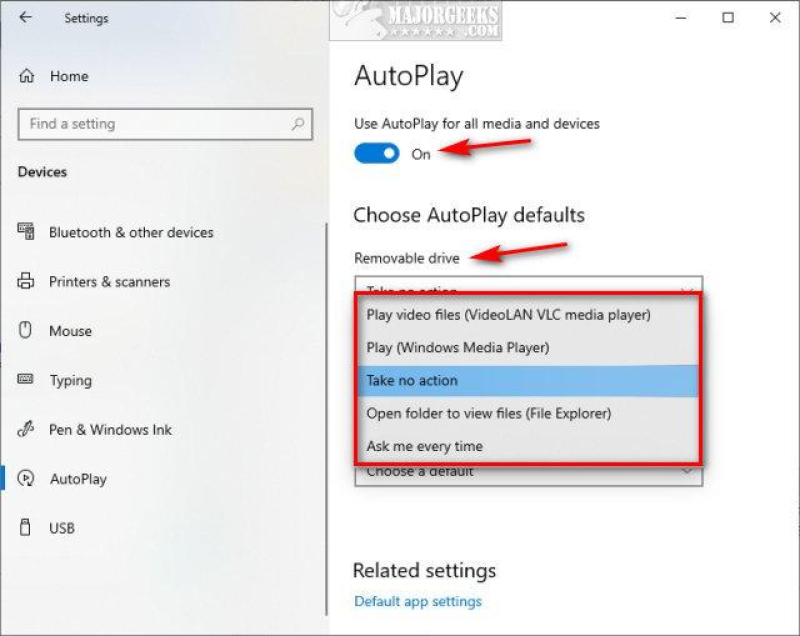In the ever-evolving landscape of digital media, autoplay features have become a ubiquitous part of our online experience- videos start without a click, music streams instantly, and content unfolds seamlessly before our eyes. Yet, behind this convenience lies a complex web of legal considerations that govern when and how autoplay can be deployed. Navigating these legal limits and rules requires a careful balance between user experience, privacy rights, and regulatory compliance. This article delves into the nuances of autoplay under the law, exploring the boundaries set by legislation and what they mean for content creators, platforms, and consumers alike.
Understanding Autoplay Technology and Its Legal Landscape
However, this evolving technology exists within a complex legal framework that varies significantly across jurisdictions. Several countries have enacted laws and regulations aimed at protecting consumers from unwanted disruptions and potential privacy infringements. Key legal considerations include explicit consent requirements, content accessibility standards, and restrictions on the volume or nature of autoplaying media. Failure to comply can lead to penalties, making it vital for businesses to stay informed and adapt their strategies accordingly.
Key legal aspects to consider:
- Consent: Many regulations mandate clear user consent before autoplay, especially for audio content.
- Accessibility: Autoplay must not hinder users with disabilities; captions and controls are often required.
- Privacy: Collecting user data through autoplay actions may invoke data protection laws like GDPR or CCPA.
| Region | Consent Needed? | Common Restrictions |
|---|---|---|
| EU | Yes | Strict GDPR privacy rules; limited autoplay with sound |
| USA | Varies by state | Focus on privacy and deceptive practices |
| Australia | Yes | Consumer protection laws require transparency |
Key Regulations Governing Autoplay Across Different Jurisdictions
Regulatory focus often centers on whether autoplay content initiates with sound. For example, many countries enforce restrictions on unsolicited audible media to avoid disrupting users. This trend has encouraged developers to adopt muted autoplay as a safer default. Additionally, countries like Australia and Canada emphasize transparency, requiring clear disclosures when autoplay features collect user data or impact bandwidth. Consequently, brands aiming for international audiences typically implement multiple fallback strategies…
Below is a quick comparison of autoplay restrictions across key regions, highlighting common themes such as sound limitations and consent mandates:
| Region | Consent Required? | Sound Allowed? | Key Focus |
|---|---|---|---|
| European Union | Yes, before autoplay with sound | Muted autoplay permitted | User consent & privacy |
| United States | Varies by state | Allowed but scrutinized | Consumer protection |
| Australia | Recommended transparency | Typically allowed if muted | Transparency & bandwidth |
| Canada | Disclosure advised | Conditionally allowed | User awareness |
Balancing User Experience with Compliance: Best Practices for Implementing Autoplay
Consider these strategic steps to optimize autoplay implementation:
- Use muted autoplay followed by a prompt to enable sound.
- Implement lazy loading to reduce bandwidth and avoid intrusive autoplay on slow connections.
- Ensure accessibility by providing captions and clear controls for media content.
- Test your content across different browsers to handle autoplay restrictions gracefully.
Legal frameworks frequently diverge in their rules regarding autoplay, but most emphasize user consent and accessibility. Below is a simple overview of autoplay compliance features that balance user experience and legal demands, useful as a quick reference when planning your site’s media strategy.
| Feature | User Experience Benefit | Compliance Advantage |
|---|---|---|
| Muted Autoplay | Minimal disruption | Meets consent-free playback rules |
| Visible Play/Pause Controls | User empowerment | Supports accessibility standards |
| Consent Prompts | Clear communication | Ensures legal consent |
Navigating Privacy Concerns and Consent Requirements in Autoplay Features
Key consent considerations include:
- Obtaining explicit permission before playing audio or video that tracks user behavior.
- Providing clear, easily accessible opt-out options.
- Ensuring cookie policies are aligned with autoplay functionalities that rely on tracking technologies.
Below is a simplified comparison of jurisdictional stances on autoplay consent requirements, highlighting how varying approaches influence implementation strategies:
| Region | Consent Required | Typical Restrictions |
|---|---|---|
| European Union | Yes | User must opt-in before autoplay with sound |
| United States | Varies by state | Explicit consent in states like California; notification preferred elsewhere |
| Asia-Pacific | Generally no | Guidelines focused more on content appropriateness than consent |
Adopting an approach that respects these divergent privacy expectations not only safeguards legal compliance but also fosters trust-a vital currency in today’s digital landscape. Designing autoplay experiences with clear consent flows and transparent privacy disclosures enables companies to balance seamless user interaction with responsible data stewardship.
Recommendations for Businesses to Stay Ahead in Autoplay Legal Compliance
Regular audits of your website and digital platforms to verify compliance with the latest legal standards are essential. This involves reviewing technical settings-such as mute defaults, interaction requirements, and platform-specific restrictions-and aligning them with jurisdictional mandates. Staying informed on updates from regulatory bodies and adapting swiftly will safeguard your operations from potential penalties.
Best practices include:
- Using muted autoplay by default, with visible controls for unmuting
- Providing easy-to-find settings that allow users to disable autoplay altogether
- Monitoring user engagement metrics to evaluate whether autoplay enhances or detracts from site performance
- Training marketing and development teams on legal compliance and ethical design principles
| Compliance Aspect | Recommended Action | Benefit |
|---|---|---|
| Consent Management | Implement opt-in prompts | Reduces legal risk & builds trust |
| Technical Settings | Set autoplay to muted by default | Improves user satisfaction |
| User Controls | Offer easy disable options | Enhances accessibility |
Q&A
Q&A: Autoplay Under the Law – Navigating Legal Limits and Rules
Q1: What exactly is “autoplay” in the context of digital media?
A: Autoplay refers to the automatic playing of media-such as videos, music, or advertisements-without requiring the user to manually start the content. It’s a common feature on websites, streaming platforms, and apps designed to enhance user engagement or deliver continuous content.
Q2: Why does autoplay raise legal concerns?
A: While convenient, autoplay can implicate several legal issues, including privacy rights, data protection, and consumer consent. Automatically playing content-especially audio or video with sound-may infringe on user autonomy, lead to unauthorized data collection, or violate regulations governing digital advertising and accessibility.
Q3: Are there specific laws regulating autoplay features?
A: Yes, various jurisdictions have begun addressing autoplay through nuanced legal frameworks. For example, the European Union’s General Data Protection Regulation (GDPR) emphasizes user consent before processing personal data, which can be triggered by autoplay videos with tracking elements. Some countries impose stricter consumer protection laws that require clear user consent before autoplay, particularly for advertising.
Q4: How do privacy laws intersect with autoplay content?
A: Autoplay content often relies on cookies or tracking technologies to personalize or measure engagement. Privacy laws like GDPR and the California Consumer Privacy Act (CCPA) mandate transparency and user control over such data collection. Hence, deploying autoplay with embedded trackers without explicit consent might breach these regulations.
Q5: Are there any accessibility considerations tied to autoplay?
A: Absolutely. Autoplay, especially with sound, can disrupt individuals with sensory sensitivities or cognitive disabilities. Guidelines such as the Web Content Accessibility Guidelines (WCAG) recommend limiting or providing easy controls to stop or pause autoplaying media. Legal standards in some regions incorporate such accessibility principles into enforceable rules.
Q6: How do advertising laws relate to autoplay ads?
A: Autoplay ads, particularly those that start with sound, can be considered intrusive or deceptive. Advertising regulations often mandate that ads must be clearly identifiable and not misleading. Some jurisdictions require that autoplay ads offer a simple way to pause or mute content, respecting user experience and compliance.
Q7: What best practices can businesses follow to stay compliant with autoplay-related laws?
A: Businesses should prioritize user consent, offering clear options before autoplay begins. Implementing silent autoplay by default, providing prominent pause or mute controls, and ensuring transparency about data collection are critical. Regularly reviewing updates in digital privacy and advertising laws can help prevent inadvertent violations.
Q8: Is there a trend toward more restrictive or lenient rules around autoplay?
A: The trend globally leans toward greater regulation and user empowerment. With rising concerns about digital privacy and accessibility, regulators are increasingly scrutinizing autoplay features. While some platforms experiment with autoplay to boost engagement, legal frameworks are urging more thoughtful, user-centric implementations.
Q9: Can users protect themselves from unwanted autoplay content?
A: Yes. Most web browsers offer settings or extensions to block or limit autoplay. Users can adjust device settings to prevent media from playing automatically or to mute autoplay videos. Awareness of these tools empowers users to control their digital environment and protect their privacy.
Q10: Where can readers stay informed about evolving autoplay laws?
A: Keeping an eye on announcements from data protection authorities, consumer rights organizations, and digital accessibility groups is key. Legal blogs, tech policy newsletters, and official regulatory websites often provide timely updates. Engaging with industry forums and compliance experts can also offer valuable insights.
In navigating the complex legal landscape of autoplay, understanding both user rights and technological capabilities is essential. As the digital world evolves, so too will the balance between seamless experiences and responsible regulation.
The Conclusion
As autoplay technology continues to shape our digital experiences, understanding the legal landscape surrounding its use is more important than ever. Navigating the intricate web of regulations ensures not only compliance but also respect for user rights and preferences. Whether you’re a content creator, platform provider, or simply a curious user, staying informed about autoplay’s legal boundaries helps foster a digital environment that balances innovation with responsibility. As laws evolve alongside technology, remaining vigilant and adaptive will be key to unlocking autoplay’s full potential within the rule of law.